The Ultimate Guide for Headless Content Management Systems
71% of North American enterprise respondents are expanding or implementing web content management systems — more than any other customer-facing application that they were asked about, according to Forrester’s Global Business Technographics Software Survey, 2015. Moreover, the head of digital operations at a global bank told Forrester, in an interview, that his team of 12 people manages 3,500 content changes to the web experience every single day. Therefore, its no wonder why a new content management technology or an approach pops up every day and why they receive so much hype. However, today, we will dig deeper into one particular trend in this area: A Headless CMS.
First things first, what is a headless CMS? It is an approach rather than a technology. At a very simplistic level, conventional content management systems are rigid when it comes to adding new delivery formats, like a mobile app or web-based applications, developed outside of the CMS platform into the website as these platforms take care of the entire web experience. So the solution was, figuratively speaking, chopping off the “head” to give more flexibility. The head here, represents the presentation of the content and the website, in other words that is the front-end, whereas the rest of the body is a metaphor for the back-end. Now, with this visualization in mind, headless CMS is a content management system (CMS) with a focus on:
-
Modelling content
-
Creating and authoring content
-
Facilitating the workflow and the collaboration around content (including translations)
-
Organizing content in the repository (semantic, collections, taxonomies)
What it eliminates though, are web delivery layers, such as a templating system, HTML delivery and management of the site structure and style, which determine how content will be delivered or presented on the front-end to end users.
So often we see that the term decoupled CMS is used interchangeably with Headless CMS but actually, they are very different. One of our CMS-Connected contributors Cathy McKnight, perfectly explained the difference in her article published two months ago, stating that “Headless CMS really means having a Content Management repository system that is independent of content delivery and presentation tools. Whereas a Decoupled CMS is essentially a regular full stack of a content management, delivery, and presentation solution but allows for content stored within it to be leveraged by other systems.” So really the biggest difference is that a headless CMS requires a separate solution to deliver/render the content, whereas a decoupled CMS may offer the functionality to present the content through its built-in features or integration with other solutions.
Major Advantages
Reduces time-to-market: Content creators do not need to be concerned about how every single front-end displays content, as the headless CMS will push the updates across all of the digital properties. As a result, not only time-to-market will be diminished but also a single content item can be reused and combined with a number of different presentations.
Flexibility: Many developers are frustrated with the inability to use their skills as traditional CMSs are not adopted to the latest practices. With the headless CMS, especially front-end developers are given an opportunity to use front end frameworks. In other words, developers are enabled to simply integrate content via APIs, say, JSON or XML content over RESTful communication and build any kind of front end they want. As a result, it not only gives developers the possibility to fully use their skill-sets but also increases agility and speed.
Scalability: Since the back-end and front-end are separated, if the back-end CMS platform has any performance issue or, simply, needs maintenance, it won’t create any downtime for the live site. So without risk of breaking the site, you can upgrade and customize your software. In addition to scalability, it can also speed up the response time of the site by shifting display logic to the client-side and streamlining the back-end, but this also depends on the front-end implementation. It is a prominent factor, as studies have shown that if your website takes more than 4 seconds to load, your conversion rate declines by 40%.
Optimization: Because a headless CMS delivers content via an API, content can be displayed on any device, anywhere throughout the customer journey. More importantly, you can more easily manage the entire user experience from one back-end.
System Security: Since the platform that publishes the content is not accessible from the CMS database, the risk of distributed denial-of-service attacks (DDOS) are reduced.
Launch content enabled apps faster: A headless CMS gives you well-defined APIs which lets your developers focus on creating application features instead of re-inventing the CMS wheel, or dealing with content deployment and presentation problems caused by legacy systems.
Headless CMS is Not All Roses
If you are falling in love with the headless CMS approach, let me stop you there as I also would like to discuss the cases where the headless CMS approach may cause additional cost and challenges, so you can have a crystal clear idea for selecting the right approach.
First, simply having multiple software systems can be challenging, because each piece comes with its own requirements on how things can/should be done, meaning that your team’s expertise has to cover different codebases and deal with AngularJS, React, or whatever renders your front-end, additionally.
The second potential downside is personalization, which is arguably the most prominent factor. Since your content is separated from delivery, there are chances your “head” will feed your content system with an inadequate amount of information about the visitors, so, in return, your CMS may not be able to present very personalized content back. I’m sure you all know the importance of personalization by now but to give an idea of the efforts organizations make in that regard, here’s a fun fact: The Washington Post analyzes tens of millions of events every night to improve content and ad relevance. The good news is, with content APIs at the center, you can capture full content analytics via a headless CMS, too if you implement the right business intelligence tool. You should choose the technology that can pass along data about pages the user visited on your site, plus their location, language, past buying habits, etc. so the back-end can serve you back.
Formatting is another issue that headless CMS may bring up. Modern content management systems allow content creators to preview and edit content in the context of a page. With the headless CMS, this feature is taken away due to the separation of content and delivery. Therefore, you may need to do a lot of upfront anticipation work to make your page look good in the end.
Another concern about headless CMS is content security. The reason is that, there is a risk of disclosing confidential content to non-authorized users. However, as long as permissions and user credentials are shared across all applications, it shouldn’t be an issue. It is not an easy task, though.
Use Cases
As we all know by now one size doesn't fit all. Although in many cases, especially, in terms of cross-platform publishing, a headless CMS has substantial benefits but there are some cases where it can be an overkill. For instance, if your use case is rolling out a simple company website that contains several pages, there is no point of going through extra effort and cost to develop a custom front end while it is possible to achieve your goals with a traditional CMS. Or if you are launching an informative website where the content is so rich but the presentation is really not the point (e.g. governmental websites), then a traditional CMS can do just fine. However, like most enterprises, if you have multi-national audience, or if you manage a news and media business, or if your website relies on mobile apps or displays content on very specific connected devices, then a headless CMS can serve you better as long as you have necessary skill-sets within your organization, to develop sophisticated front-ends that ultimately work seamlessly with the content and other services.
You got all nirvana on the idea of headless CMS but you already have a CMS platform in place, so do you have to ditch it and re-implement the whole CMS? Probably, not. The good news is that your existing CMS might work with some modifications as developers have been decoupling traditional CMS solutions. WordPress, for instance, can be used exclusively as a headless CMS when you install JSON API or JSON REST API plugin on top of the platform, so a JSON API allows you to access and modify the content.
Advantages:
Disadvantages:
If your existing technology can’t be transformed to a headless CMS and you are not sure a headless CMS can fit in your every day use cases, then there is another solution: Modern CMS that works as both a headless and traditional CMS. To meet organizations’ needs, many modern CMS vendors have begun developing their platforms based on a decoupled architecture, so organizations can have the option to go headless or traditional -- or even a combination of the two. Sound complicated? Here’s a very self-explanatory modern CMS diagram created by eZ System:
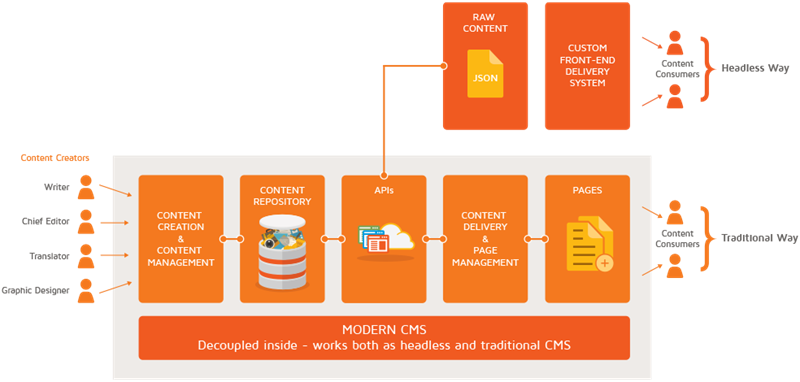
Popular Vendors Offer Headless Principles
Now that we know every angle of the headless CMS approach, let’s got to the market to see what’s offered. Here are some vendors that were listed in Forrester’s report entitled The Rise of the Headless Content Management System created by Ted Schadler and Mark Grannan:
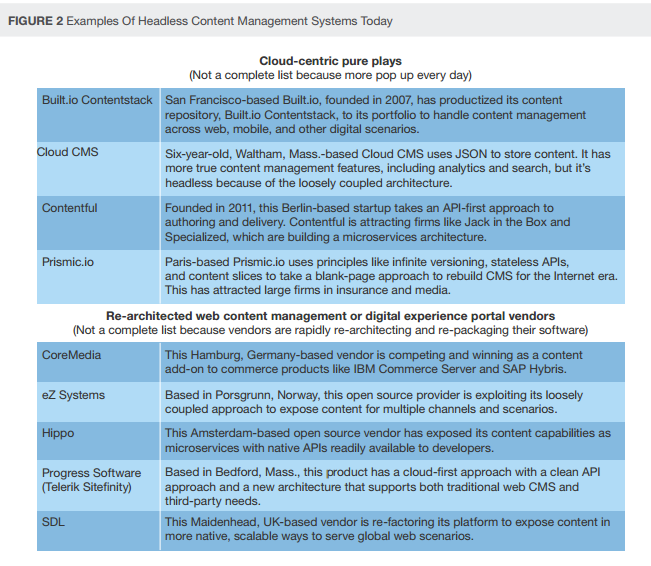
Contentful is the vendor that has generated the most buzz. The API-driven content management developer platform is shaping the space in terms of features, functions, and pricing for headless content. Besides this Berlin-based startup, other startups like Built.io, Cloud CMS, and Prismic.io also take advantage of RESTful integration approaches, JSON and NoSQL stores, cloud-hosted scale-out architectures, and content-only pricing models.
Contentful
The Berlin-based startup was founded in 2011 and takes an API-¬first approach to authoring and delivery. Its platform is designed to make all created content accessible via APIs, which enables users to bring their content anywhere and showcase it for any purpose. Therefore, it can fit in a variety of use cases from in-store touch screens to a mobile lifestyle app. Contentful has become popular in the space because it is a highly affordable and well-integrated content management solution.
Dr. Robert Zores, CTO at REWE Digital, said in an interview with Forrester that his team is using headless components like commercetools and Contentful to build an architecture of microservices to serve a scalable digital commerce platform.
Advantages:
- Designed for API-first and headless from the start
- Rich API capabilities for fetching and editing the content
- Extensive documentation and support from the makers
- Libraries and frameworks for all major platforms
Disadvantages:
- Requires prior content modeling
- Search-based content management somewhat unusual to users used to tree-based structures
- Free for only small projects
Pricing:
Free Plan
Plus Plan – $99/month
Pro Plan – $199/month
Built.io
It offers Contentstack, the company’s award-winning headless content management system (CMS), and was one of the earliest players in the market by creating the JSON data which enables developers to build content-rich sites. In March, as you may recall, CMS-Connected covered the news that Built.io released native mobile Software Development Kits (SDKs) for Contentstack to make data integration from the platform easier. To me, one of the cool features that they have is the online calculator that allows direct comparisons of costs and return-on-investment (ROI) to legacy CMS solutions, such as Drupal or WordPress.
"Content management is all about delivering the right information to the right destination at the right time," said Jeff Yoshimura, VP of Worldwide Marketing at Elastic.co. "With the latest updates to Built.io's headless CMS, we can operate much faster and at a fraction of the cost compared to legacy CMS providers. We can connect to any data source, support today's and tomorrow's digital channels, and scale our operations with confidence."
Advantages:
-
Has a drag-and-drop content type builder to create structural page elements quickly
-
The ROI calculator
-
Users can ramp up within a day of training
-
Its support team is helpful and responsive
Disadvantage:
Pricing
The starting price of the product is $24,000 a year.
Ending Notes
As Gartner cited in The Magic Quadrant for Web Content Management report, “WCM will no longer be so monolithic.” Therefore, APIs are becoming essential. Headless CMS offers new technologies for creating rich web and mobile experiences and unleashes the creative power of front-end developers but comes at the price of sophisticated development skills and experience. Another important point to consider is that it is very common to be dazzled by the new innovative approaches and lose the sight of your organizations’ essential needs for beyond your current projects. To avoid that, it is always wise to document your content strategy first, and from there, evaluate the business values of sticking with a full-featured CMS and going headless, separately.

Venus Tamturk
Venus is the Media Reporter for CMS-Connected, with one of her tasks to write thorough articles by creating the most up-to-date and engaging content using B2B digital marketing. She enjoys increasing brand equity and conversion through the strategic use of social media channels and integrated media marketing plans.