There’s loads of great articles about writing, including writing for social media.
Maybe this will become one of them. Whatever.
However, this piece is different.
You’ll see.
7 writing tips for social media
…and for any kind of persuasive writing.
Sure, great writing may take talent and innate creativity. And hey, you’ve got something to say, right? No matter your current level of experience or skills. With a little gusto in your writing step, you can make the reader feel something, take an action, or be more informed than before.
A few tips below to show you how.
Suggestion: let loose, try some (or all) of these, and repeat them for a few of your posts. Build those new writing-muscles.
You’ll be amazed at how clear you’ll write, and how you’ll zero-in on your voice.
1. Barf it out
Writers block is a myth. if you wanna balst past it just write out anything in your head, without leaving teh keybord. just keep your fingers typing, looking at the keyboard not the screen, so your brain engages. forget about sentence structure, spelling, punctuation… just keep your fingers moving and p[ower through any blockages. do this for an articel, tech-doc, and kind of writing thingie. Even for a paragraph or three. whenever your stuck just typw. editing will come later. This is a brain excercise, not a make-it-look-just-right process. Editing comes later, but don’t mix the two. It’s never write the first time. but push stuff that’s in your head onto the page, then mnake your 4 or 5 or 6 or 7 edits…. LATER.
Okay, I’m back.
Whenever, I’m ‘stuck’, for any kind of writing… I just type. Every time, something useful appears before my writing-eyes-and-brain.
The same will happen to you, too.
Punch the so-called “writer’s block” right in the gut. It’s bunk.
2. Write to an 8th grader
Not because they are dumb. Because it forces you to write clearly. And to ditch the jargon and terms that eyeballs just gloss over.
“Drive innovation.”
“Become a disruptor.”
And my absolute non-favorite, “Transform your business…”.
Oh please. Some of the most over-used, under-effective statements of all time.
Companies and their writers hide behind these terms every day, all across the web. Statistically speaking, probably you, too. I’m just sayin’.
I don’t know if this intentional or not. But here’s the thing…
Terms and jargon say little, while making you and your biz appear as a commodity. Like many others. Better to do the heavy lifting for the reader. Because they certainly won’t. They’ll stop and leave, versus stay and scroll.
Do the work. Say something real. Practice on your kid, mom, or any outsider to tell your important and useful message.
Your readers will appreciate it. It makes good business sense.
3. Write to the reader
Because no one cares about what you (or I) do. Readers only care what they can get from what you (or I) do.
So then, write from the readers’ perspective. Make them the hero.
A list of features? B-o-r-i-n-g.
Words that paint a picture for how the reader’s life will improve, that’s the ticket.
Sometimes, “standing out” is nothing more than writing from the reader’s point of view. Because most of your competitors don’t.
4. Write with a purpose
And write that purpose at the top of your draft piece.
To keep your mind on the target while you write.
For an email, blog post, white paper, and of course for any social media post—be clear on the purpose.
What action do you want the reader to take?
Click the buy, call, or contact us button?
Or maybe you just want them to feel a certain way. Empathy? Bliss? Informed?
Too often, we humans write to write. Not a problem.
Unless you want to sell your stuff.
Social posts are usually a top-of-mind selling approach. And an opportunity to build, show, and share your brand.
And still, write with a purpose to raise your signal, lessen your noise.
Hey, don’t forget to delete the purpose reminder at the top of your draft.
5. Write to make the reader feel successful
Which is hard to do when reading long paragraphs, without breaks—like single lines and bolded lines.
Lead your reader down the page by breaking up your message.
Short paragraphs. Short sentences. Transition lines. Bullets. Some bolded items, too. Like this one…
Allowing your readers to skim and scan your message is nice.
It helps them feel a series of successes as they move down the page.
The more they read, the more they understand.
Good for everyone, right?
Oh yeah, and questions are good too. They encourage the reader to ‘lean in’, with interest.
What are you doing to help your readers scroll down the page?
Maybe I’ve overdone the short paragraphs in this post. Maybe not. Part of the just-try-it-and-see-for-yourself model. Better ‘too much’ than ‘too little’. You can dial it down later.
6. Write with a hyper-focus
…and with a tomato.
What the…?
Stay with me.
Too often, we look at a piece of work and think, ‘Ah man, I need a bunch of time to do this post.’
There’s a better way.
By defining and going after a small section or piece of your post, document or whatever you’re writing. Right now. Say, in the 15 minutes before your next meeting.
-
Define a small portion to write (I’m doing this right now for this single section)
-
Set a tomato timer, that you can hear going tick-tock-tick-tock
-
Barf it out (like we talked about above)
-
Make your edits
-
Finí
-
Go to your meeting
Progress made. Feels good.
I wrote this section in 17 minutes. You can, too. String a bunch more of these together to complete your writing, iteratively. Without feeling like you have to set aside a load of time in one or two sittings.
I love the Pomodoro Technique for getting anything done with a hyper-focus.
7. Use pictures to enhance the words
I’m not going to say much about this.
Of course, pictures enhance the words.
This piece is about the words.
I don’t want to leave you hanging though. Here’s one of a thousand good reads about adding pictures to your work.
7 writing tools for social media
Opinion: writing for social media is fun. Those writing tips and tricks help me enjoy the process. And so do these writing tools.
Good for: Reducing browser clutter by restoring windows and tabs for your writing project. In seconds.
Cost: Free.
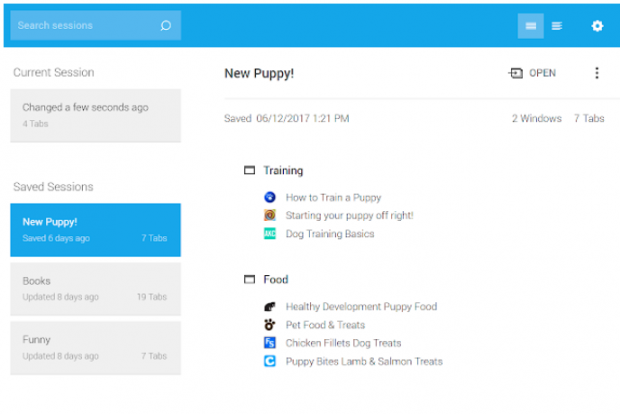
When writing, I usually do web searches to find related content or topics. These often become input into my writing piece. I arrange browser instances and tabs within each instance. Then, place them carefully on the screen to move around as needed.
Now, say I need to work on something else. Fine:
-
Click on the session buddy icon, in the Chrome toolbar
-
Name and save the session
-
Close the all the windows
Now you’re ready for action on a new task. Distraction free. Without any browser clutter.
Then, when it’s time to resume that project:
-
Click on the session buddy icon
-
Select and open the named session
-
Everything like before, instantly
Here’s a list of alternatives. Try and use what works for you.
Good for: Writing anything succinctly and clearly.
Cost: Free online, $19.99 for the desktop app.
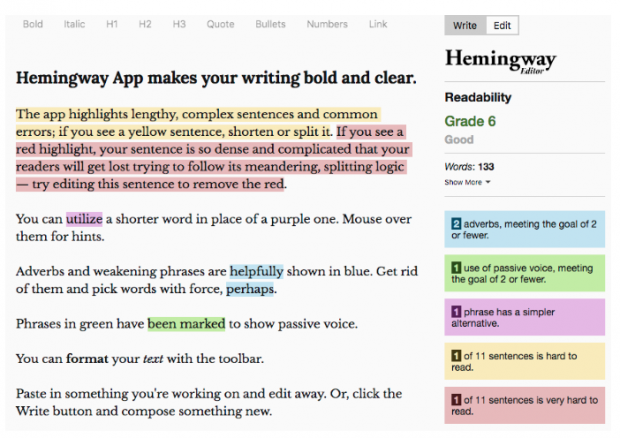
Hemingway app will make you a better writer. Period.
That whole jargon thing I complain about, it all goes away when you write like Ernest did.
Same for long sentences, unnecessary adverbs, superlative adjectives, and passive phrases. And, with hints for alternatives.
-
Write what you write
-
Paste it into Hemingway app
-
Visually see what works, what doesn’t
-
Make your changes, to do more of what does work
-
Paste back into your writing piece
Use Hemingway app often to build your writing skills. After a bit you’ll need it less. Though I still use it often to keep me in check. An amazing tool.
Good for: Writing an easy-to-read, easy-to-write plain text format, then convert it to HTML.
Cost: Depends. There’s a load of editors to write your markdown. Some are free, others cost. But not much.
Markdown allows you to write plain text for nearly all your writing projects. Find and choose a Markdown editor, for Windows, Mac or web.
Word, Google Docs, and the others of that same ilk? Oh please.
Feature bloat, complex to use, and limited to a tool. No thanks.
Markdown just works. With a simple WYSIWYG editor for headers, bolding, italics, bullets, highlight, horizontal dividers, and quotes.
Who needs more than that?
And, instantly convert your work to HTML to post on any platform, using their already-in-place CSS formatting.
In other words… you write text, export as HTML, publish anywhere.
Not sold?
Fine, try it out on your next writing piece. Easy to learn, even easier to use.
Markdown is the only way I write nowadays. Be careful, the same might happen to you. If you’re lucky.
Good for: Distraction free writing.
Cost: Free.
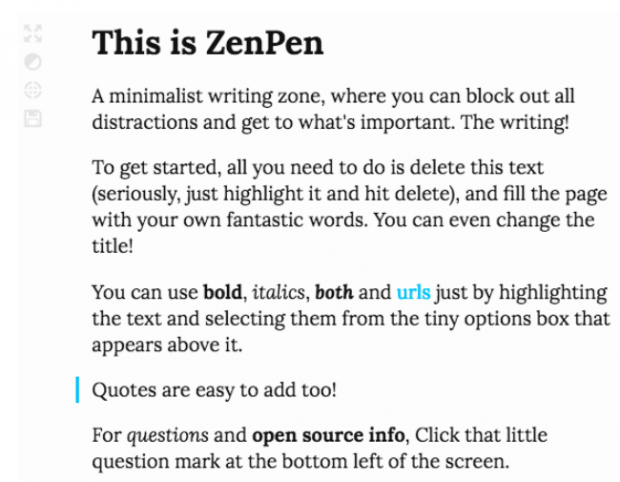
There’s plenty of clutter in life. ZenPen is one small corner of the distraction-free-universe to help you write without outside interference.
-
Go to zenpen.io
-
Type and write
-
Copy and paste, or download (via markdown, plain text, or html)
-
Do something beautiful with your new Pulitzer-prize-like content
Good for: Making your writing clear, effective, and correct.
Cost: Free online
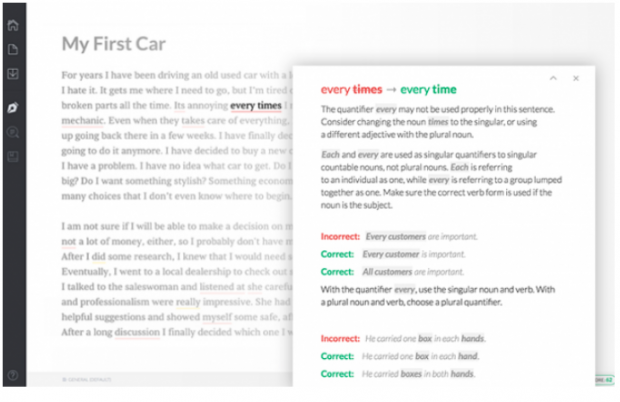
Grammarly promises to keep your social posts on point. It will flag everything from contextual spelling errors to poor word choices. And, the tool integrates with lots of online platforms, including Twitter, Gmail, and Tumblr.
I make up words all the time, and misspell others. Not always a bad thing for getting people’s attention. As long as one is intentional about it.
Use Grammarly to convert the unintentional to the intentional.
Good for: Staying focused, for writing or anything else.
Cost: Depends on the specific timer tool you choose. Loads of free ones.
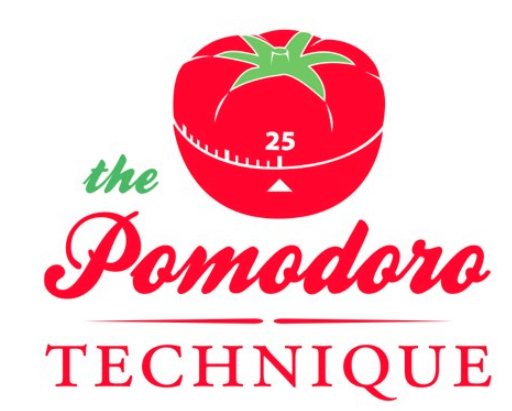
I know, I already mentioned this.
It’s worth another mention.
The Pomodoro Technique is a time management method developed by Francesco Cirillo in the late 1980s. It uses a timer to break down work into 25 minute intervals (usually), separated by short breaks. Each interval is known as a pomodoro (Italian for tomato).
Cute, huh?
But Pomodoro is more than cute for getting s&$% done.
I use it all over the place, especially when writing:
-
Define a section or two to write
-
Set the timer (for 25 minutes)
-
Work until it rings (and only on that task)
-
Put down a checkmark on a piece of paper
-
Take a short break
-
Lather, rinse, repeat
Works as a good tracker, too. For instance, four checkmarks = about two hours for the completed effort.
I use an online Pomodoro timer that makes an obvious tick-tock (a kitchen timer works great, too). My wife knows not to interrupt me when in this highly-focused state.
As long as I follow up with her about the ever growing to-do list she came to me for.
Good for: Writing and collaborating with others.
Cost: Free for the individual or small business. It costs for the enterprise.

Dropbox paper is my main writing, editing, and collaboration tool. Clients dig it, too. I teach them how to use it in one minute.
-
It looks and reads beautiful
-
Super-duper easy to write, distraction free (with a simple toolbar that pops up only when text is highlighted)
-
Works as web content editor, versus a document editor (who needs line breaks anymore?)
-
Write together with others, real-time
-
Alert your mates, immediately, with comments off to the side
-
Export and download in the common formats to publish elsewhere
Not much more to say. Try it yourself. I dare you.
View original content: Here
Related Hootsuite News: