Syndicated News
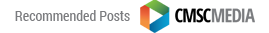
How to Segment your Google Shopping Campaign
Segmenting marketing campaigns is all about ways to view, optimize, and use advertising data — taking one campaign strategy and breaking it down into smaller, bite size pieces to gain actionable insight. In this article, we're going to go over some common segmentation strategies for a Google Shopping campaign and how to enact them in AdWords, so you can be better equipped to measure your campaign's success.
If you've found this blog, you're likely started a new Google Shopping campaign and know that "Ad Group #1" with an all products bid isn't going to cut it. From our own experience running campaigns, we agree with you. When you first create a Google Shopping campaign, it is extremely easy to apply a one-size-fits-all bid structure for your entire product feed, but it's almost never a good idea. Recognizing this set of limitations means you're off to a good start in taking your feed to the next level.
In a broad sense, Google Shopping campaigns allow two types of segmentation—by AdGroups and by Product Groups. You may already be familiar with AdGroups—a feature used to organize large campaigns into smaller sections with similar goals. Used to group similar keyword lists or service offerings together, AdGroups for Shopping campaigns work in similar ways. Product Groups are subdivisions within AdGroups that further compartmentalize groups of products. Because shopping feeds aren't keyword based, product groups will likely be the best fit for your campaign structure.
With product groups, you can segment a group of products into smaller and smaller sections, all the way down to a single product code. Similar brands can be divided into different types of products, and those different types of products further and further down. Whether you want to divide products into groups based on price point, profit margin, size, brand, or any other custom parameter, you're able to do so fairly easily within the AdWords interface. This robust segmentation can ensure that you've set a CPC you're happy with at a very granular level.
Where to Segment
When subdividing an AdGroup into specific product groups, Google automatically provides twelve (twelve!) different options. For stores with a wide array of product offerings, Category and Brand subdivisions will be your best bet. Using Google's taxonomic categorization for the former, and your store's Product Manufacturer for the latter, you can group similar products together easily.
View original content: Here
![]()