Web Accessibility: Leaving No-One Behind
With one in five Americans having a disability many brands are mistakenly overlooking the customer experience for this demographic. With all the medical and technology advancements today a  critical need to improve accessibility is required to accommodate the growing population of individuals with disabilities. Website accessibility has become a very important dimension that should not be over looked. Meanwhile, our tech community and the courts system were forced to deal with the issue on their own. Since there is not one unified law for web accessibility in the US the tech community came together and formed the set of standards via the World Wide Web Consortium, establishing the Web Content Accessibility Guidelines in 2008 and later updating them in 2012 (WCAG 2.0), when they were also adopted as an ISO standard.
critical need to improve accessibility is required to accommodate the growing population of individuals with disabilities. Website accessibility has become a very important dimension that should not be over looked. Meanwhile, our tech community and the courts system were forced to deal with the issue on their own. Since there is not one unified law for web accessibility in the US the tech community came together and formed the set of standards via the World Wide Web Consortium, establishing the Web Content Accessibility Guidelines in 2008 and later updating them in 2012 (WCAG 2.0), when they were also adopted as an ISO standard.
At a high-level, it is defined as: “Web accessibility refers to the inclusive practice of removing barriers that prevent interaction with, or access to websites, by people with disabilities. When sites are correctly designed, developed and edited, all users have equal access to information and functionality”.
Types of Disabilities and Online Challenges
Before diving into different web accessibility techniques and assistive technologies, it is important to understand the different types of disabilities and online challenges that you must accommodate. Disability is essentially the permanent or temporary absence of a given sense. When you think of disabilities, you probably tend to think about permanent, severe disabilities (e.g., a person who has been blind since birth). In fact, many disabilities are considered to be temporary. For instance, if you broke your arm and had to wear a cast for a month, you would experience a temporary disability. There are also progressive disabilities, which are often aging-related (hearing loss, memory loss, vision loss, arthritis, etc.
Web accessibility encompasses all disabilities that affect access to the Web, including:
- Auditory - Deafness or hearing impairments, including for those who are categorized as hard-of-hearing, with only partial hearing loss.
- Cognitive - Learning disabilities such as dyslexia, and cognitive disabilities of multiple types affecting memory, attention, developmental “maturity", problem-solving and logic skills, and so on.
- Neurological - Such as difficulty or inability to use the hands, including tremors, muscle slowness, loss of fine muscle control etc., owing to conditions such as Parkinson’s Disease, cerebral palsy, muscular dystrophy and stroke
- Physical - Limitation on a person's physical functioning, mobility, dexterity or stamina.
- Visual - Low vision and poor eyesight, and various forms of color blindness and blindness
Understanding the Four Principles of Accessibility
The acronym POUR is often used to identify the four key principles of being perceivable, operable, understandable and robust. There are testable criteria to check whether your site meets these principles, which include guidelines such as making text content readable and understandable, making all functionalities accessible from a keyboard, and maximizing compatibility with current and future user agents, including assistive technologies.
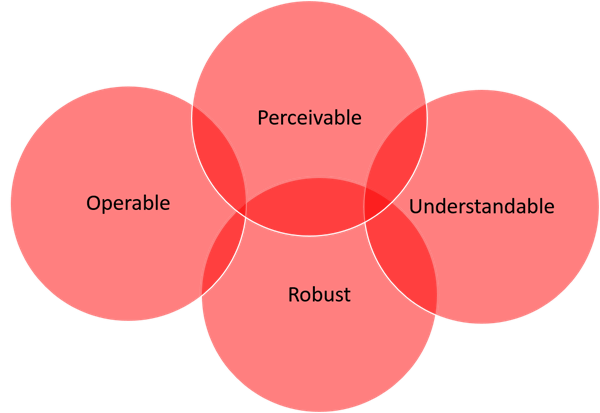
- Perceivable - Information and user interface components must be presentable to users in ways they can perceive. This means that users must be able to perceive the information being presented (it can't be invisible to all of their senses)
- Operable - User interface components and navigation must be operable. This means that users must be able to operate the interface (the interface cannot require interaction that a user cannot perform)
- Understandable - Information and the operation of user interface must be understandable. This means that users must be able to understand the information as well as the operation of the user interface (the content or operation cannot be beyond their understanding)
- Robust - Content must be robust enough that it can be interpreted reliably by a wide variety of user agents, including assistive technologies. This means that users must be able to access the content as technologies advance (as technologies and user agents evolve, the content should remain accessible)
These guidelines work with a ‘success criteria’ organized into three levels of compliance: A, AA, AAA. Level A and Level AA have been adopted by various international standards and legal requirements.
- Level A criteria are the highest priority and are typically the easiest to fulfill. If your product satisfies at least all of the Level A criteria, the entire site is considered to be Level A compliant. Your site will be accessible to many, though often with considerable extra effort on the part of those living with substantial disabilities.
- Level AA criteria yield a truly equivalent experience for most users. By fulfilling all of the Level A and Level AA criteria, your site is considered to be Level AA compliant. Level AA will generally result in content being accessible to most users, though perhaps not with equivalent access for all.
- Level AAA provides advanced accessibility criteria. Site that comply with Level AAA criteria are rare, and will almost certainly involve compromises for some users. More typically, companies will pick and choose Level AAA criteria depending on the content and audiences of a given site.
Tips for Making Your Website Accessible
These tips are based from the official Web Content Accessibility Guidelines (WCAG) 2.0, one of the most widely-accepted international standards for accessibility.
-
Images & animations - Use the alt attribute to describe the function of each visual. Images and videos cannot be “read” by screen reader, but text descriptions can help visually impaired people to understand the meaning of these multimedia elements.
-
Font size - Allow users control on the font size. Relative font sizes give users the freedom to select their preferred font size; this will help users with visual acuity problems to read the text better.
-
Colour control - It will make it easy for visually impaired users, such as those who are colorblind, to navigate through your website, and understand its functions and meanings.
-
Multimedia - Provide captioning and transcripts of audio, and descriptions of video.
-
Don't use flickering, flashing effects - Not only does it disturb or make users dizzy, but these effects can trigger seizures in some people.
-
Spelled out acronyms - The first time you mention the acronym, you should spell it out, write it in full so the reader can pick it up.
-
Keyboard shortcuts - This can help disabled users that do not use the mouse for navigation. Keyboard shortcuts will make it easier for motor-impaired users to navigate throughout the site easier and faster.
-
Hypertext links - Use text that makes sense when read out of context.
-
Page organization - Use headings, lists, and consistent structure. Use CSS for layout and style where possible.
-
Accessible Forms - Web forms should be usable even without a mouse, and each field should be labeled.
-
Scripts, applets, & plug-ins - Provide alternative content incase active features are inaccessible or unsupported.
-
Add or maintain a sitemap - Sitemaps aren’t just for search engines, they’re for accessibility too. It helps people navigate throughout the website, and it is a must to be included in any site.
-
Get clickable - Users that face mobility can have issues clicking in small fields so ensure that they are larger than normal.
-
Alt-tagged tables - Make line-by-line reading sensible. The user’s screen-reader will then read that text aloud, describing the contents of the table.
-
Test, Check, Validate - There’s always room for improvement. Validate your pages against the WCAG 2.0 requirements. There are various checkers available that can help you check your website for accessibility compliance.
This video produced by W3C Web Accessibility Initiative (WAI) shows you great examples of how accessibility is essential not just for people with disability but for all.
Ending Notes:
Web accessibility challenges will only increase in the future and the bottom line is that companies need to address and accept it today. Accessibility is good business, ignoring it will only open yourself up to costly consequences, along with lost revenue. Look out for a future article by Laura Myers where she will discuss Web Accessibility in more detail with Siteimprove.

Natalie Evans
Natalie Evans has over 16-years in the tech industry and currently works as the event coordinator and tech reporter for CMS-Connected, keeping up-to-date on what's happening in and around the Content Management industry.