Cloud vs. On-Premise Digital Asset Management
In my previous article I wrote about What is Digital Asset Management and What Can It Do. In today's enterprise we are bombarded with cloud-based applications, with Google Drive, Box and Dropbox, to Salesforce and Adobe Creative Cloud, people rely on the cloud every step of their day. What’s the problem? Well, the traditional digital asset management (DAM) platforms they use to drive business workflows and manage business content lack the cloud integration, scalability, and availability necessary to truly realize the benefits and efficiencies of cloud computing.
When researching any type of enterprise software, especially cloud digital asset management, it is very important to weigh all business and IT factors. You need to consider the use of IT resources, scalability, the software update process, security, usability, and accessibility. So looking back at cloud vs. on-premise, who wins the battle? Of course every organization is different and has their own specific needs, but here are 5 important points that apply to all.
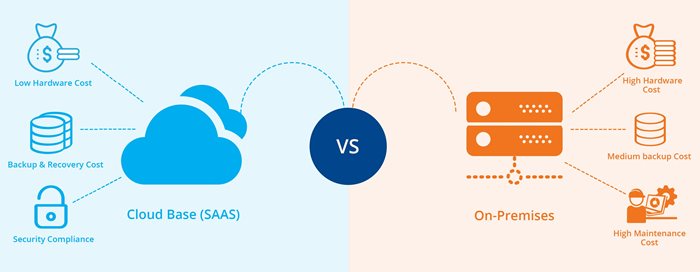
How Will It Affect Resources?
More often than not, on-premise deployments are large IT projects that can consume an entire IT team for months at a time, especially with forced customizations and assigned resources. Implementation, training, support, software/hardware updates, and patch deployments can create implications that cut into IT resources and remove business agility. After deployment, the software cannot be managed by users and admins of the enterprise DAM solution, but rather a joint effort including daily IT monitoring and future rollout planning. This often equates to more resources, weaker ROI, and business needs becoming a second priority, instead of the first priority.
In the cloud, IT responsibility becomes a lot simpler and more efficient. Infrastructure, server power, redundancy, and all other technical variables are the responsibility of the cloud vendor instead of the IT team. IT teams are then able to capitilize on the benefits of always using cutting-edge technology, instead of having to learn, research, and develop independently over and over again. In fact, your company’s only responsibility comes down to selecting the right vendor – one with sophisticated cloud architecture and built-in redundancy with a secure environment and a load-balanced network.
Where Can I Access My DAM?
With an on-premise DAM solution, you can only access your digital assets in your DAM locally or through VPN. You have to be connected to your company’s network or have the assets downloaded on your computer. When was the last time your computer/laptop crashed, and what was it like trying to bring back all of your precious files, programs and assets? (I bet multiple people were involved and it took a lot of time.) The simplicity of a cloud based solution is that your assets are centrally located, secure and accessible via an internet connection from any device.

What is the Difference with Scalability?
Scaling is a hurdle all successful organizations face. For on-premise solutions, in order to scale their enterprise DAM solution, they must continuously consider deployment expansion, constant troubleshooting, hardware capacity, and other issues. On-premise solutions are limited to the amount of available space on the current servers, which are typically shared with other applications.
With a cloud solution, scalability is no longer a concern. Cloud apps and platforms scale easily and on-demand. IT departments are not required to purchase more hardware, more square footage, more electricity, and more resources, expand redundancy, security features, etc. The cloud vendor deals with all of the hardware details and leaves the client worry-free.
How Are Updates Handled?
Updates are a fact of life when it comes to software. However, the way updates are handled presents some stark differences between on-premise and cloud solutions. After an on-premise solution is installed, you usually start with the latest software version, but the instant that an update is announced, your software is outdated. On-premise solutions force a static point in an organization – any updates that are needed to either fix bugs or add features must be deployed to each local machine which requires more support from IT, possible downtime for a team and even an entire organization. As a result, organizations commonly avoid updating their enterprise software and miss out on the competitive edge that modern companies achieve.
Because cloud solutions exist on a cloud infrastructure, new features and fixes can be rolled out seamlessly the second they are available. The deployment process takes place on the vendor’s end – users don’t experience any downtime since they’re accessing the system through a web browser. Updates can take place without waiting for IT staff to install patches, update servers, or download updates. It also means that major bug and security fixes are integrated as soon as possible, without any deployment lag time. With cloud digital asset management, organizations can always use the latest and greatest technology that is proven at a global level.
Which Has Better Security?
For on-premise solutions, security depends on your IT department and varies for every company. However, there is a huge misconception about security when it comes to the cloud. Today, cloud solutions are usually significantly more secure than your internal on-premise solutions and IT environments. Many companies insist that they need to have all of their digital assets on their local servers for security reasons — when in reality many cloud solution providers provide tremendous security measures comprised of the best security standards and protocols in the industry.
Because of the multitude of information they hold for hundreds of thousands of users, good cloud vendors safeguard all assets above and beyond expectations. Gartner research, a leading information technology research company, states that cloud computing security is typically more secure than what you have today. Of course it depends on the cloud service provider, but if they’re a high esteemed company with a good list of enterprise clients, their security has probably been tested and approved time and time again.
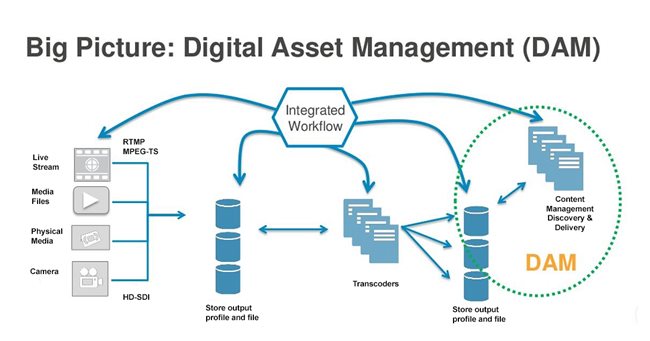
There is a lot to think about as you plan for your DAM system. Because every company is different, it’s important to consider your organization’s situation and needs before deciding whether an on-premise or cloud DAM is best. Personnel, hardware, cost, security, and system requirements should all be considered. The cloud is transforming the digital landscape everywhere but only when it will be used to its fullest will we truly see its capabilities.

Natalie Evans
Natalie Evans has over 16-years in the tech industry and currently works as the event coordinator and tech reporter for CMS-Connected, keeping up-to-date on what's happening in and around the Content Management industry.