How to Set Up a Small Business Website in 5 Simple Steps
Only 71% of small business owners have websites, with 92% of them planning to have a website up by 2018. Considering how digital today’s society is, it’s actually quite surprising there are still so many small business owners without websites. By not having a website, small business owners will continue to lose out on potential customers - which means losing out on revenue. So many business owners think it’s just too complicated, too expensive, or too unnecessary to have a website. But, with so many available web hosts and platforms available, these reasons are no longer valid.
Having a professional, quality website will bridge the gap between the consumers and your brand. They will become more familiar with your company, and will be able to see what value you bring to the market. The vast majority of consumers purchase products and services from brands they are familiar with. By establishing an online presence, including social media accounts, you will be able to engage with your target audience and build the consumer-brand trust you need to drive sales.
Follow the five simple steps outlined within this article, and you’ll be able to have a great-looking website up in no time.
Step 1: Register Your Small Business Domain Name
Before you can actually put a website together, you need something to call it. Decide on the name you want to give your website - for example, www.NameofYourBusiness.com.
Once you’ve picked a name, you need to check and make sure that business name is still available. To do this, use a domain search tool, such as the one powered by GoDaddy. If you are brought straight through to the registration page, then your domain is available for purchase. However, if it’s not, you will either need to tweak it, change it completely, or buy it from someone who already owns it.
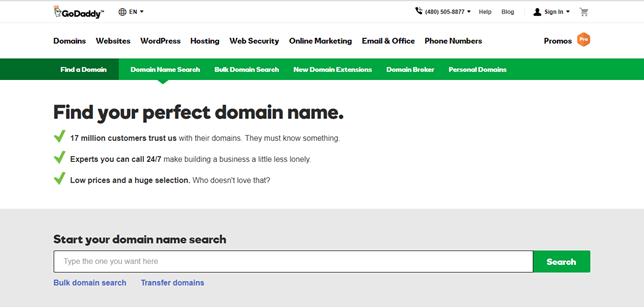
Now, here comes the part many people have questions about. Should you purchase a .com, .net, .org, or .dot-whatever else? With some rare exceptions, going with a .com is always best when registering a domain name. The vast majority of commercial websites use a .com in the URL - and with good reason. Domain names have always been part of SEO strategies, but it hasn’t always been an easy road. Google has progressed in its efforts to adjust for spam-related SEO domains, clearing out some of the clutter that has been clogging up search engine results. Still today, the top-level-domain (TLD) can play a pivotal role in how websites are ranked.
While there are other things that affect SEO - such as the quality of your website content, the keywords used throughout your website, link building, website speed, and a whole list of other things - using a .com for your domain does help how search engines rank your website.
There is also the fact a “dot com” website is the more popular option, so it stands out in your customers’ minds. It’s far easier to remember a common type of domain name, rather than something unique and ending in .net or some other extension. You also run the risk of losing your site traffic to someone with the same domain ending in a .com. If you’re focused on improving your local search engine visibility, consider adding the location of your business to the end of your domain (i.e. AwesomeCatHatsWA).
Industry Tip: Once you’ve picked a name you’re happy with, don’t wait to buy it. If you find one that’s  available, but you don’t jump at the chance, there’s a high likelihood someone else will snatch it up. There are people who have software that is constantly running, just purchasing domains based off different searches conducted by Internet users. They buy it, and then they put it up for sale at a higher price.
available, but you don’t jump at the chance, there’s a high likelihood someone else will snatch it up. There are people who have software that is constantly running, just purchasing domains based off different searches conducted by Internet users. They buy it, and then they put it up for sale at a higher price.
Once you’ve picked an available domain name you’re satisfied with, it’s time to purchase it before someone else gets to it. If you just want to register the domain, I recommend GoDaddy because it’s one of the most affordable, most reliable options.
However, if you want to build a website using one of the more popular website hosts (we’ll cover this in the next section), you may very well end up saving money by registering your small business domain as part of the hosting service. Many website hosts allow you to register the domain, purchase website hosting, and get a business email address as part of their monthly / annual pricing packages.
Step 2: Choose a Website Building Platform
Choosing the right platform for your small business website is one of the most important aspects of getting your brand online. You have to consider factors such as: Your technical knowledge, the amount of time you can spend on the website, your budget, and what you plan to do with the website once it’s live. If you’re going for more of an information website that doesn’t need a whole lot of customization, you may want to consider going with a website builder. If, on the other hand, you’re tech-savvy and have more time available to spend on it, you want something with more flexibility like Wordpress.
There are tons of website hosting companies out there, which you means you have several different options:
Option 1: Create a WordPress Website
If you’re more on the tech-savvy side of things, and want to have complete customization and functionality, then you’re going to want to look at WordPress. Through a website host (such as Bluehost), you can set up a small business website on WordPress with your domain and business email account included.
As one of the most popular website services, WordPress has thousands of plugins for nearly any feature you can think of. If your website is going to have a regularly updated blog, or you want to let your website visitors have their own accounts on there, then you’re going to want to consider WordPress.
Option 2: Choose a Website Builder
Website builders are a great choice for those who don’t have time to be constantly updating a website, or who are not tech-savvy. They make it easy to create stunning websites, landing pages, and blogs, and many of them offer simple drag-and-drop options. If you’re short on time and want to create an attractive website for your small business, website builders are going to be the best option for you.
Popular website builders like Squarespace and Brandcast have hundreds of beautiful, mobile-responsive templates to choose from. Many of them also give you the option of purchasing your domain through them, as well as your small business email account. From there, you can sign up for their monthly packages and start building your website.
With website builders, it’s easy to customize a template to fit your business needs, upload content, add a blog, and connect your social media accounts. Most of them are super affordable, and come with a whole host of additional features that truly make a difference in how your website performs and converts.
Some website builders, like Squarespace, also handle all of the SEO and coding aspects. Squarespace is a website builder with the fewest instances of sites crashing or being hacked.
However, if you’re going to be creating an online store, you may want to consider choosing a website builder that is specifically designed for that type of business. Shopify is one of the most highly recommended ecommerce platforms, because it’s a one-stop-shop that includes a whole host of features such as your store, a marketplace, social channels, and in-person sales tools.
Step 3: Create Website Content
Once you’ve built your website, it’s time to add the content. This is the most important part of your  website, and can make a huge difference in how your business is perceived. It can also affect how well your website converts. This is one of the biggest reasons so many small business owners don’t have websites.
website, and can make a huge difference in how your business is perceived. It can also affect how well your website converts. This is one of the biggest reasons so many small business owners don’t have websites.
The truth is, your website doesn’t have to have a bunch of pages to be effective. In fact, small business websites perform best when they’re minimalistic with a clear sales funnel. There’s one option on each page, and visitors can easily figure out where to go next to find what they’re looking for.
Most small business websites also follow a pretty standard format, though there is some deviation. Generally, they consist of just four essential elements. Go through this list, adding content for each section. Don’t worry about formatting the pages right now, just focus on the website copy, images, and other content:
- Homepage: The homepage should have the name of your business, your location, a phone number, and your unique value proposition (UVP). What makes your brand different, and why should customers pick you over another business?
- About Page: Give your website visitors a chance to get to know you and your brand. Share your company’s backstory, organizational memberships you are part of, and customer testimonials. Also include images and short bios about your team, which helps your company seem more human and approachable. Consumers trust brands they feel they know, and this a good way to build that consumer-brand trust.
- Products / Services: This is the page on which you showcase your products or services. Include eye-catching images and compelling descriptions for each one, or each category.
- Contact Page: This is incredibly important, because this is how your customers can find you! Include your address, phone number, emails, business owners, and links to your social media accounts. You can also include a contact form for visitor convenience, and should also consider embedding a Google map of your location. Listing several ways to get to your business (such as being near certain bus stops or freeways) is also a good way to increase the likelihood of visitors turning into customers.
Industry Tip: To get a better idea of what type of content others in your industry are using, take a look at their websites. Get a feel for what they include and how they position their brand.
Industry Tip: Businesses with blogs that have over 16+ posts per month receive an average of 3.5x more traffic than those with only 0-4 posts per month. Having a regularly updated blog helps drive traffic to your website and increases your industry authority. It’s important to note, however, quality is better than quantity when it comes to content marketing. Make sure you’re creating value-driven content that sells.
If writing isn’t exactly your forte, you may want to consider hiring an experienced business writer.
Step 4: Secure Your Website
You want to make sure your website is as secure as possible. A study conducted by WP White Security  revealed 73% of all WordPress installations that contained unknown vulnerabilities, all of which could have been dealt with quickly with automated tools. In fact, it’s these types of security issues that have paved the way for criminals hacking into more than 170,000 WordPress sites in 2012 alone. This number is likely much higher by now.
revealed 73% of all WordPress installations that contained unknown vulnerabilities, all of which could have been dealt with quickly with automated tools. In fact, it’s these types of security issues that have paved the way for criminals hacking into more than 170,000 WordPress sites in 2012 alone. This number is likely much higher by now.
As a small business owner, you want to make sure all the work you’ve done on your website isn’t completely ruined by some malicious hacker. You’ve worked hard on your website, so it’s time to make sure it’s as secure as possible with five these basic security steps:
- Make sure the backup system is properly configured, and that the recovery process has been tested, in case something happens. What if the server went down? You’d want to know your content is safe.
- Check that the platforms and / or scripts you’ve installed on your website are up-to-date. Many of these tools are open-source software programs, which means their code is easily accessible by both friendly developers AND nefarious hackers.
- If you have an eCommerce store, or if any part of your website requires visitors to share important information (credit card number, for example), you want to have an SSL certificate.
- Make it harder for hackers to carry out SQL injection hacks by setting up parameterized queries. This will make your code super specific, so there is little or no room for hackers to inject their malicious code.
- Protect your site by using truly secure passwords. Sure, it’s tempting to make it something you’d remember. But, that doesn’t work as well. You want to make your password long, using a combination of special characters, numbers, and letters. Don’t go for anything that’s easy to figure out, like your dog’s name or your partner’s birthday. If a hacker can access other information about you, they’ll figure out which passwords to guess first.
Step 5: Check Content is Optimized for SEO
Before your website goes live, you want to make sure each and every page on your site has a unique meta description and title tag. All of your content should be optimized, really, but you want to pay special attention to these five elements:
- Titles
- Meta descriptions
- Headings and Body content
- Alt text and Image titles
- URLs
Once you’ve made sure all of that is properly optimized for SEO, it’s time to ensure your website is mobile responsive. Mobile-friendly websites are rewarded by Google’s algorithm, so sites that aren’t mobile-friendly are penalized. There is also the fact that responsive small business websites generate more leads than those that aren’t.
Launch Time!
 Just before your website goes live, do one last comb of the site. Take at least an hour to look over your site for the final time, checking out every single detail. With a set fresh of eyes, you’d likely catch some last-minute issues you may have not seen before.
Just before your website goes live, do one last comb of the site. Take at least an hour to look over your site for the final time, checking out every single detail. With a set fresh of eyes, you’d likely catch some last-minute issues you may have not seen before.
Always be prepared for something to go wrong on the first day, but make sure your team is ready to fix the issues. Finally, let people know about your new website!
Spread the word about it through email, social media, PR, blog posts, and even your own friends. Resubmit your XML sitemap to the major search engines - especially Google! - once you’re done getting the word out.
Did you enjoy this article? Don’t forget to share.

Alexia Bullard
Alexia P. Bullard is an overly caffeinated freelance B2B/tech writer. With a wealth of experience in digital and traditional marketing, she has worked with many businesses to help increase their website traffic and boost their sales.