Is Your Organization Using Mobile Content Management?
Written by Barb Mosher Zinck
Mobile content management (MCM) means too many things to too many people, and it’s not the best term to use when talking about enterprise collaboration via mobile devices. But it’s becoming a term we’re stuck with for now, and it’s a topic that’s worth discussing.
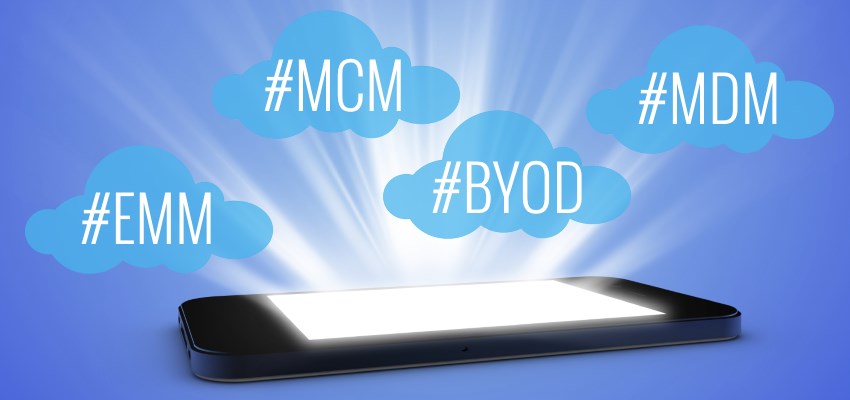
Taking work out of the office has been happening for a few years now. There’s been plenty of discussion about the changing work model – no more office cubicles, working remotely, working from home, on client site, on the road, etc. Then there’s the scare of “shadow IT” where employees use cloud-based tools to take their work content offsite to use remotely.
In the past, concerns focused on the devices used, but that’s a minor point today. Mobile devices are being used and many employees are using, or want to use, their own devices. The discussion has changed from allowing employees to use mobile devices to how to enable them to use them while ensuring the organization’s content is secure.
And that’s where this whole topic of mobile content management came to life. For the purpose of this discussion mobile content management is the ability to access work documents from the comfort of your mobile device in a secure manner.
Features of Mobile Content Management Solutions
There are many solutions on the market now that support mobile content management in the enterprise. Some share a number of common features and functions, including:
- Easy to use interface and functionality
- The ability to store content in the cloud or on premises and access files from a range of repositories
- File sharing and file creation
- Editing and collaboration among peers
- Offline access and synchronization when online
- Security
All of these capabilities are important for employees and organizations, but the security aspect is very critical to nail down.
Secure Mobile Content Management
There are several important aspects to securing content on mobile devices:
- Encryption of the content on the device
- Authentication – only the right person can access the content
- Remote wipe – the ability to delete the files on the device in the event it is lost or stolen
- Restrictions on the ability to open, download or print a file on a device
- Encryption of the connection when the file is downloaded to the device and/or uploaded back to the central content management repository.
These are all critical features for secure content management, and most are handled through software known as Mobile Device Management platforms.
MDMs, like MobileIron and AirWatch by VMWare, offer centralized management and administration of secure content management and the devices that use it. MDMs provide the security features required, but also support social collaboration, BYOD and other capabilities. Some even offer their own secure content management solution as well as app stores that enable you to connect commonly used cloud-based document collaboration services such as Box and WatchDox.
There are also a number of enterprise content management vendors who provide mobile device management, including IBM (MobileFirst), Microsoft, Alfresco, SAP, Citrix and more.
Another benefit of MDMs is the usage reporting. You can see through reports and dashboards who has a mobile device connected, what they are downloading, how often they are working via mobile and more.
Getting Employees to Use Your MCM
You can mandate that employees use your MCM and it might work – for most. But you are always going to have some employees that like the easy access of consumer-based tools like DropBox, Box and others. These cloud-based services have mobile apps you install on your device to create, store and collaborate on documents.
So what can you do to get all of your employees to use your sanctioned MCM? There are two things that really stand out as critical for buy in.
- Make it extremely user friendly. Your MCM has to be easier to use than the consumer-based tool they are using today. If you make it hard to authenticate to it, hard to download the files they need and hard to get those files back into their central location, then employees are simply not going to get on board. They will continue to use the un-sanctioned tools because, to be honest, they don’t need to spend their time getting the documents, they need to spend their time working on/with their documents.
- Give the much needed features the consumer-based solution doesn’t offer. We talked about some of these features earlier, but some key ones are the ability to edit documents and have those changes reflected immediately in the original, collaboration with others through commenting, annotations and more, and offline access with the ability to automatically synchronize when they are back online. Another great feature is automatically getting the latest version of a document when you open it.
The Future of Mobile Content Management
The cloud has enabled the creation of some great content management solutions and things are only going to get better. We are already seeing partnerships between some big name cloud services and enterprise content management vendors that should provide even greater ease of use and flexibility for mobile content management.
But where is the future headed? Some indicate its context or intelligence. The MCM will know when you need a document downloaded to your mobile device, and automatically go out and get that file for you. Or it will suggest to you what documents you need to take to a particular meeting. Or it will know you are in a geographic location where your device needs to be locked-down and your work content in accessible.
Context is the future of content management overall, but for now, I think most of us would be happy with an easy to use mobile app that lets us collaborate with our team on documents whether we are in the office, on a plane, sitting in front of the TV, or working from a client’s living room.

Jade Carter
Jade is a content writer for CMS-Connected, facilitating the needs of the company blog. Bringing 10 years of Search and Digital Marketing to the table, he strives to build informative, relevant and fun editorial posts for the blog feed. Jade is an ultra distance (26.2 miles+) trail runner and lives to run trails in and around his home town of Victoria, BC.