If you’ve ever thought about creating videos for your business, but stopped short because it seemed like a lot of work, you’re not alone.
Because of the upfront investment involved in creating video, many entrepreneurs shy away from it. That’s what makes video, and specifically, YouTube videos, a less competitive way to get in front of your ideal audience.
YouTube is the second largest search engine in the world according to Jumpshot, and the second most visited website according to Alexa. That’s a pretty huge opportunity for any brand, especially when not everyone is willing to invest the time in creating videos. Showing up in front of your ideal audience when they’re looking for what you have to offer, with many of your competitors absent from the results? Yes please.
To make the most of your investment in videos, especially for YouTube, you’ll want to plan for search engine optimization (SEO) before you start creating your first video.
When you plan for SEO from the very first step, you’ll be producing content you know people are searching for, which sets you up to gain relevant, targeted traffic for months and years to come. A well-crafted YouTube video that ranks well in search is an asset that will work hard for you in the long run.
That’s why planning for search engine optimized YouTube videos is one of the best ways to make the most of your limited content creation time. Your efforts won’t disappear in 24 hours, or be pushed to the bottom of your social feeds in a few weeks.
But to get there, you need to handle the basics of planning and optimizing your YouTube videos for search. Here’s a primer on how to do exactly that.

YouTube content strategy 101
Before diving into optimizing your videos, it’s important to consider them as part of your overall content strategy for your business.
At a high level, your content strategy is just a plan for what you’re going to create and why, so it doesn’t have to be intimidating. There are a few key things that will help you figure out which videos are worth the time to create for your business.
Your content strategy is just a plan for what you’re going to create and why.
Understand your audience
YouTube’s goal when it comes to search and discovery is to help people find the content they’re looking for, so the very first step to building your strategy is to understand which people you want to reach, and what they want.
Think about your ideal customer and why they connect with your brand. Do your products solve a problem for them? Do they connect with you on an emotional level, or follow you because your brand is entertaining? These questions can help guide your content decisions for video.
Choose a video type
Not all videos need to feature you speaking on camera if that’s not something you’re comfortable with, and you don’t need to drop thousands on high-tech gear either. You can film screenshare videos of you walking through a slideshow presentation on your computer, or even get great footage from the camera on your cell phone.
The only limit to what you can create is your own imagination. As long as you’re choosing a video format that appeals to your audience and delivers the information they’re looking for, you’re onto something good.
But how can you decide what will resonate with your audience? It comes down to understanding both who they are and what they care about, and then creating content to serve and entertain them. If you don’t yet have a buyer persona crafted for your ideal customer, that’s a great place to start.

Create a keyword plan
A keyword plan is the foundation for a profitable YouTube channel. It will help you create content you know people are looking for and content that can rank well in search, two things that will make sure your video efforts pay off over the long-term.
The basic content strategy you’ve put together—what you want to create, and how—should give you a good place to start. Now it’s time to break that strategy into potential topics and keywords to cover on your channel. Once you have a topic, like “dog training” or “styling a scarf” you can start to test the relevant words and phrases you think customers will search to find answers.
A keyword plan is the foundation for a profitable YouTube channel.
As you research your keywords, keep a running list of the ideas you find in a simple spreadsheet for when it’s time to sit down and create your videos. Make sure to include:
- The keyword. This is the exact phrase you want to show up for in search results.
- The search volume. This is approximately how many people search for that term each month.
- The competition for the keyword. This is a measure of how many advertisers run ads for that keyword. It can be used as a proxy for how competitive it is to rank for that keyword, but it’s not always a perfect measure of organic competitiveness, so use it accordingly.
Not sure where to start, or which keywords to test out first? Check out the beginner’s guide to ecommerce SEO for a primer on all things keywords.
Researching keywords
One of the best tools you can use to do your keyword research directly on YouTube is Keywords Everywhere, a free Chrome extension and Firefox plugin. It works directly in the search bar, so all you have to do is type in a word or phrase you’re thinking of targeting, and Keywords Everywhere will display the monthly search volume, competition, and cost per click to advertise against the keyword.

You’ll also see all of this information for the suggested searches that show up, which might help you identify a keyword or phrase you hadn’t thought of previously.
Another tool that can help you analyze keywords is TubeBuddy, a browser extension with free and paid tiers. When you have it installed for your channel, it will fill the sidebar of the search results with an analysis of the keyword.
Instead of leaving you to interpret the numbers, TubeBuddy will clearly advise you whether the keyword has a good combination of search volume and competitiveness to help guide your strategy.

No matter which tool you use, you’re looking for keywords that have a good balance between search volume and competitiveness, which depends on your business and your audience. For example, you might find that lower volume keywords convert a higher percentage of people because while they don’t get much traffic, that traffic has higher purchase intent. The best way to figure it out is to start, and keep track of what works.
Competitive research
Another way to build or expand your keyword strategy is to do competitive research. While your direct competitors may or may not be on YouTube, there are always going to be at least a few channels that are creating content similar to what you have in mind.
Once you’ve chosen a few channels that are excelling in your space, it’s time to use their success to inform yours.
See which of their videos are most popular
Go to each competitor’s YouTube channel, and navigate to the “Videos” tab.

By default, this tab is sorted by the most recent uploads. To sort it by the most popular videos, with the highest view counts, select “Sort by... Most popular” on the right-hand side.
This can help you plan additional related topics you might not have considered that are relevant and interesting to your ideal customers.
Find out which tags popular videos use
When you’re searching for keywords, checking out the videos that are already ranking in the top few spots is a great way to gauge the formats and content types that do particularly well for that keyword. And while you’re there, you can peek behind the curtain using TubeBuddy to see the tags they used for their high ranking videos, too.
For example, if you sell hijabs, your customers are probably interested in how to style them for different occasions. You can see the tags on the top ranking video for “wedding hijab tutorial” on the side of the video when you have TubeBuddy installed.

Those tags can help give you keyword inspiration, and inform the tags you use on your videos as well.

Optimizing your content for search
Once you’ve chosen a keyword to target for your video, it’s time to optimize your content so YouTube knows that your video is a great match.
We’ll come back to that point a few times, but it’s worth calling out: When it comes to optimization, your real goal is to help YouTube understand what your content is about. It’s not too hard, and the most important thing is that you’re consistent and clear so your audience can find what they’re looking for.
When it comes to optimization, your real goal is to help YouTube understand what your content is about.
Title
There are two things your video title does when it comes to SEO.
- Impacts click-through rate. When someone searches for your keyword, they’re not just going to find your video—they’re going to get a list of similar results. You want your title to be clear, descriptive, and most of all, engaging to win their attention and their click. If more people are clicking on your title than on others, it’s going to be a signal to YouTube that your video is a good match for this keyword.
- Signals keywords. You should include your primary keyword in your title because your title is one of the most important pieces of metadata that YouTube has to figure out how related your video is to a specific keyword.
The one thing you want to avoid, however, is clickbait. Make sure you’re not overpromising in your title, or using elements like all-caps or excessive punctuation. YouTube is very clear that clickbait—even if it doesn’t violate their community guidelines directly—will not perform as well in search.
Thumbnails
YouTube’s search results give you even more control over what a potential viewer sees because you have a thumbnail displayed next to your search result. It’s a great opportunity to provide extra information about the video and what viewers can expect, so optimizing your thumbnails can help you increase both your click-through rate and your watch time.
Luckily, you can upload custom images as your video’s thumbnail, so you’re not limited to just a still frame from the video. According to YouTube, 90% of top-performing videos on the platform have a custom thumbnail.
Your thumbnail works with your title to impact your click-through rate, so when you’re designing a thumbnail, it’s important to consider them together, as in this example YouTube provides.
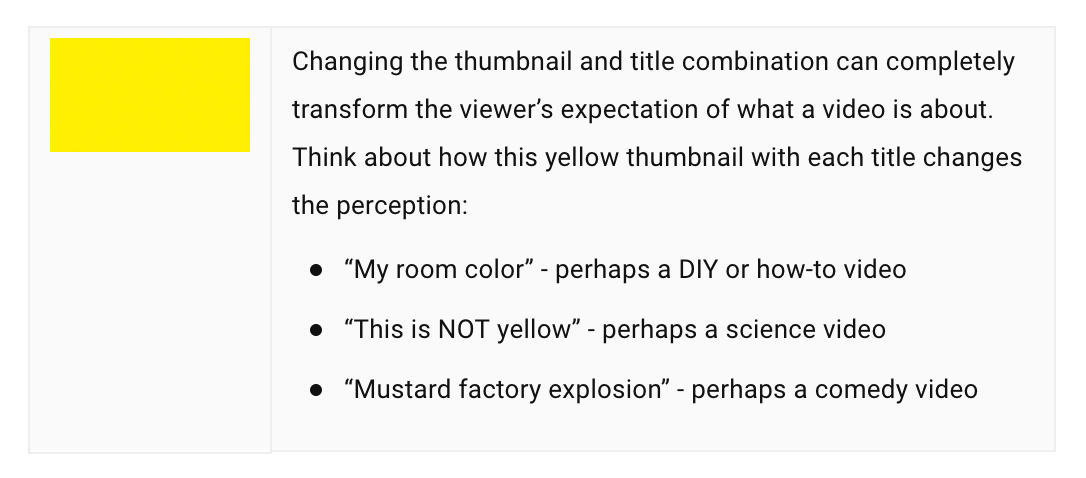
While you want your thumbnail to be intriguing, you also want it to be an accurate representation of the video. If it’s misleading, you might get plenty of clicks, but see people leaving almost immediately. YouTube is clear that this kind of behavior will limit your video’s performance in search results.
Just like your title, your thumbnail is another important piece of metadata for your video according to YouTube. To make the most of it, save your image file with your keyword included in the file name. It’s one additional way to signal that your video is relevant to that keyword.
Lastly, no matter what design choices you make for your thumbnails, make sure they stick with YouTube’s recommended image ratio and sizing: 1280px x 796px for your thumbnail images, with a minimum width of 640px.
Don't have the time for photography?
Burst is a free high quality stock photo site powered by Shopify. Browse 1000s of product and lifestyle images to use on your YouTube account.
Description
Your video’s description gives you a chance to use your primary keyword again and include almost as much relevant content as you’d like. You’ve got 5,000 characters to work with in your description, so you’ve got the space to make an impact—but there are some guidelines to keep in mind.
Use your main keyword early on.
Just like in your title, you’ll want to prioritize using your keyword at the beginning of your description, although it doesn’t have to be the first word in the sentence according to YouTube. This is a good signal to YouTube that yes, your video is actually about that keyword, but it can also help users decide they’ve found what they’re looking for and that they should watch your video.
Pay attention to your first sentence or two.
Although YouTube gives you 5,000 characters, seeing that entire text on every video would be overwhelming. When you land on a video, only the first 100 characters or so tend to be shown above the “Show more” link, according to estimates by HubSpot—although how many exactly varies based on where your video is displayed.

This example, from Luxy Hair, gives you a quick glimpse of the video’s description, and you can expand it to see more if you’d like to.

That means that the first few sentences, especially the first sentence, of your video’s description are a valuable piece of content real estate. You should make them compelling, and make sure to include your keyword.
Write in natural language.
While it might be tempting to stuff your description full of keywords, an easy-to-read description that accurately describes the video is the best way to help users and bump your videos up in the rankings. YouTube specifically recommends not listing out all of your keywords in your description, since that’s what your tags are for.
Create a default description to handle the basics for every video.
If you find yourself adding the same social links, store descriptions, and product page links to the bottom of every video (a smart move!), you can set those details as a default channel-wide description.
To set up your default description, go to “Channel” in the sidebar of your Creator Studio (the area of YouTube where you can manage your videos and your channel) and select “Upload defaults”.

You’ll see multiple defaults you can set that will apply to every uploaded video, but the one you want to focus on here is the description. What you put into the default description will be added to the end of every description you upload, so it’s a great way to save time.
Tags
Your video’s tags are one more place where you can help YouTube determine what your video is about. Think of your tags as a list of keywords that you want YouTube to know are relevant to your video.
Keep in mind that including irrelevant tags isn’t going to help you in the long run, according to YouTube. They specifically recommend not using popular words or trending phrases just to boost your video. You should always aim to keep tags relevant to the actual content of the video.
Watch Time
YouTube likes it when you keep viewers on YouTube. Watch time is one of their key metrics, so the longer you can keep people on YouTube watching your videos, the better in their eyes. They’ve publicly confirmed that watch time is a key factor in their search rankings.
As a business, this might seem counterintuitive. Sure, you want to rank well on YouTube, but you also want your viewers to leave YouTube eventually and buy something from your store. They key word there is eventually.
Here are four strategies that can help you optimize for watch time.
- Plan your video script. By planning your script ahead of time, you’ll be better equipped to make your points clearly and concisely, and keep viewers engaged.
- Use cards. If you have relevant information, especially in the form of other videos on YouTube, you can link to it in a card that will show up while your viewers are watching.
- Use end screens. You can set up end screens that will show up in the last 5 to 20 seconds of your video, and they’re a great place to suggest relevant videos to your viewers so they keep watching your channel, increasing your watch time.
- Create playlists. A well-curated video playlist can help you keep viewers engaged with relevant content by autoplaying the next video once they’re done watching the current one.
It’s important to keep in mind that each video’s watch time contributes to only that video’s placement in search rankings, so optimizing your content to keep people engaged and watching is by far your biggest priority. That said, if you can keep viewers sticking around to watch more of your content, you’re one step closer to converting them to a YouTube subscriber and eventually, a buyer.
User Engagement
In addition to watch time, YouTube considers engagement metrics a ranking factor for search. That’s your likes, comments, and subscribers. That’s partially why asking viewers to “like, comment, and subscribe!” has become such a cliche yet important part of YouTube video scripts.
That’s why “like, comment, and subscribe!” has become a cliche yet important part of YouTube video scripts.
Beyond just reminding your viewers to engage with your videos, another way to boost these numbers is to treat your YouTube comment section as a key place to engage with your future and current customers. If you do get comments, make sure to reply in a timely manner to show people that you’re walking the walk, and that you really do want to hear from them. They’re more likely to comment on your next video if they know you read and reply.
Transcripts and subtitles
Uploading transcripts of your videos is a great way to make your videos more accessible to the hearing impaired, and can even boost watch time for people who may want to watch without sound on, but does it impact your video’s SEO?
The jury is still out on a definitive link between uploading custom transcripts and better search rankings, but that doesn't mean you should ignore it. Google has shown preferential treatment to other types of accessibility in search rankings, and you're providing additional text content to help YouTube understand your video.
Social shares
While Google is clear that social media shares don’t play a role in general search engine results, things are a bit different on YouTube.
In one study, Backlinko found that there was a correlation between higher social media shares and higher search rankings for videos on YouTube.
 Image credit Backlinko
Image credit Backlinko
They attribute this to the metric being harder to game, since YouTube is more able to track where each video is shared. While YouTube hasn’t confirmed that social shares play a factor in search engine rankings, the strong correlation combined with YouTube reporting on social media shares in their own analytics suggests that the more social shares your video gets, the better for your video SEO.

Optimize for search to make the most of your videos
Creating videos for YouTube isn’t the fastest or easiest process for most people, which is why YouTube is a great way to stand out from your competition. Many businesses aren’t investing as heavily in video specifically because it does require more work upfront.
To make the most of that investment, it’s important to plan for keywords that you know are a good fit for your brand, and that people are already searching for. Afterwards, optimizing your videos to help YouTube make the match for those keywords is critical. It’s one of the best ways to ensure your videos will work hard for your business long after you’ve published them.
day doesn’t go by without another prediction that highlights the influence of technology on jobs. Experts at McKinsey predict that as many as 70 million jobs in the U.S. could be impacted by automation by 2030; in contrast, Gartner reports that artificial intelligence (AI) may create more jobs than it eliminates. One thing is certain: we are in a period of unprecedented change, and these stats are enough to give anyone pause about the long-term relevance of their skills and abilities.
AI and machine learning (ML) are changing our way of life in more ways than the invention of the PC, the rise of the internet, or the explosive growth of smartphones and tablets. It’s exciting to see how AI has the potential to take away the mundane tasks associated with our lives and jobs, as well as its potential to boost productivity and create entirely new industries. But it’s also a huge shift, and can cause some uneasiness when we think about the future of the workplace.
Does the rise of AI mean we’re preparing for a future of mass joblessness? Simply put, no.
Let’s start with this reality: AI will make us more efficient, but the workplace still very much values the human touch. In fact, according to an Adobe study, 70 percent of American office workers believe that face-to-face contact is required to do their jobs well. Almost 80 percent believe that the successful workers of the future will excel at collaboration. We all have the opportunity to continue to hone our uniquely human skillsets that machines will not demonstrate.
Whether you are still in school, making your way through a degree, or have decades of experience in the workplace, here are three areas to develop to remain relevant in an emerging AI workplace and world:
1. Emotional Intelligence: When we talk about uniquely human skillsets, EQ or emotional quotient, also referred to as emotional intelligence, is the pinnacle. Howard Gardner, the influential Harvard theorist, defines EQ as the level of your ability to understand other people, what motivates them, and how to work cooperatively with them.